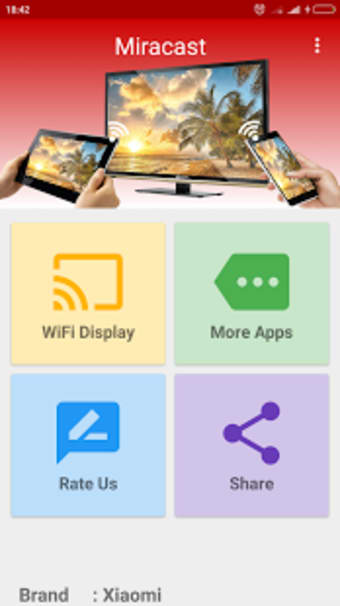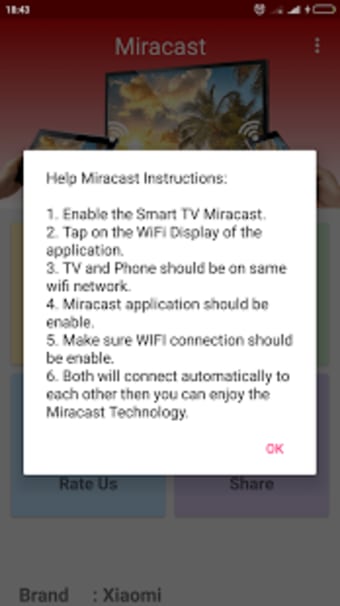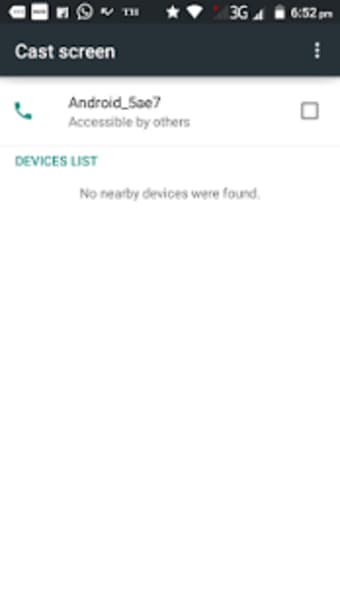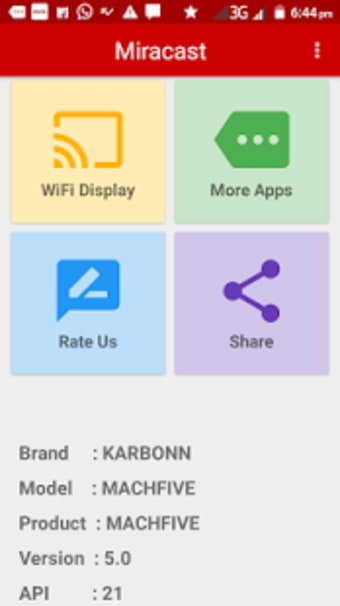Miracast your screen for a better viewing experience
While the mobility and portability of Smartphones and tablets are something to celebrate, sometimes the tiny screens they come with can be a bit limiting. Watching movies, playing games or other multimedia files, or even just general browsing would be a lot more fun and enjoyable when done on a larger screen. Most high-end devices with up to date apps will usually have this option available, but if you want a dedicated app just for screencasting, Miracast Screen Mirroring is an available option.
Easy Interface
The interface of Miracast Screen Mirroring is absolutely uncomplicated. There are only four buttons on the interface, but you only really need to use one of them to utilize this app. These four buttons are labeled WiFi Display, More Apps, Rate Us, and Share. All of these buttons are pretty self-explanatory. Below those buttons, the app lists your device information. You can check the brand, model, version, and more of your device. This will help you when it comes to troubleshooting problems.
Casting Process
Casting your screen with the Miracast Screen Mirroring couldn’t possibly be easier. All you have to click is the WiFi Display button and the list of your available devices that can mirror your screen will be displayed. All you need to do is click the ones that you want to cast your screen to and it will be done at once.
Issues and Concerns
It can be a bit difficult to get the Miracast working if you’re not that used to technology. Thankfully, the app does have a pop-up help file that serves as tips to guide you through the app. The main issues seem to stem from the connectivity issues between the app and devices. Make sure that your devices can support the Miracast technology, and that they are both connected to the same WiFi network. These are usually the only requirements necessary to make the Miracast Screen Mirroring app work, and as long as you follow them, the app should work perfectly.
Simple in Theory
Miracast Screen Mirroring is simple in theory, but it can be a bit difficult to set-up if you’re not used to technical troubleshooting, or if you don’t have the right equipment. It is absolutely vital that you make sure that all of your devices are up to date and that they can support the Miracast technology. Also, do not forget to link them to the same network and make sure that you have a fast connection when screencasting. If you take these requirements into account, Miracast will definitely work with ease.